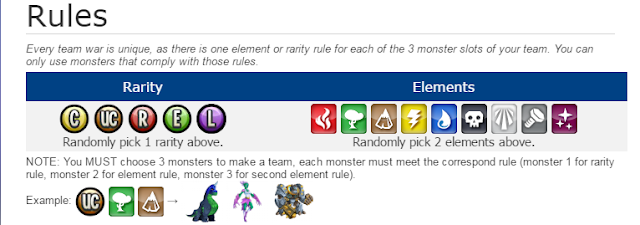Overview of Team
Team (Alliance or Clan) is a new feature in Monster Legends. It is strongly recommended that every player join a Team. Collaboration is a very important and helpful aspect of this game.
What is a Team?
Team Features
The following list is features of Team:
- Team Wars: Once you have built the "Team Zeppelin" and be in a Team, you can participate in the Team Wars to earn exclusive monsters and rewards. How Team Wars works will be shown in the section Team Wars" below.
- Team Types: There are 2 types of Team: Open Team and Private Team.
- Team Chat: Global chat & Team chat.
- Team Members: There are 3 types of member with different privileges.
- Soldier: This is just an ordinary member in Team.
- Co-Lead: This person is promoted from a Soldier, they and Lead can start a war.
- Lead: There can be only one Lead in Team. Lead can be transfered to Co-Lead and the current Lead will become Co-Lead.
- Team Badge: Every Team can choose a badge for them. The Team's is shown during war.
- Team Monster Power: The total amount of monster power from each member. This must meet the game requirement in order to start a war.
- Max players: 30
How to join/create a Team?
- To join/create a Team you must built the "Team Zeppelin".
- To create a Team, simply just follow the instructions. It costs 10,000,000
to create Team. Player reaches level 16 can unlock Team.
- To join a Team, player must have enough "monster power" & level set by that Team. Player can search for any Team as long as they are Open Team. To join Private Team, you have to be invited.
Team Zeppelin (Building) & Team Chat
Game Buttons
Team Overview
Team Wars has been launched for some test players, mainly in Canada & Spanish, in Android platform. If you can install the Monster Legends Mobile v3.0 from Google Play Store, you can access Team Wars.
Don't be worried if you can't see new update! Socialpoint will launch the version worldwide as soon as the new version runs perfectly without glitches, issues...
You can access the Team when finish repairing the Team Zeppelin.
If you don't have a team yet, you can search an open team or create a new one.
In the rankings, you can see all the open teams. Click on any team to request a join or view that team info.
War Details. Every happened war has full detail of War Stats, War Events, Team 1 & Team 2.